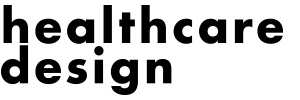Integrating the integrated operating room
Minimally invasive and image-guided surgeries increasingly occur in operating rooms equipped with advanced audio-visual technology. These rooms, often referred to as Integrated or Digital Operating Rooms, are turnkey installations that include high-resolution video displays, touch-screen control, and digital information archiving integrated into a purpose-built system that reduces dependence on mobile equipment, increases patient flow, and improves patient outcomes.
Beyond facilitating the surgical procedure and improving efficiency, the integrated operating room also has the potential to connect the surgeon in the sterile field to the wider world: Live consultation with pathology and ICU; real-time collaboration with another surgeon a thousand miles away; live feeds to conference rooms and auditoriums for training and grand rounds; data exchange with an electronic medical record system, radiological picture archiving and communication system (PACS), and network-enabled devices in other operating and treatment rooms.
Unfortunately, this potential for wider integration all too often never becomes a reality. While highly coordinated internally, many integrated operating rooms are effectively isolated from the wider hospital and the wider world because there is little or no coordination or connectivity with other systems.
For example, the operating room system may be capable of sending high-definition video, but the display technology at an existing remote site may not be capable of displaying it; data and communications networks often lack sufficient bandwidth or are not configured properly to reliably carry video and information traffic between the operating room and remote sites; and often “mission critical” redundancies are not included in the data network design, so the surgical team cannot depend on the network connection during procedures and must revert to the “sneaker net,” transporting radiological and patient record files into the operating room on portable hard drives or CD-ROMs.
A holistic, facility-wide approach
For effective, reliable communication to occur, the integrated operating room, data network, and remote audio-visual technology must be designed as related parts within a wider, integrated whole. Design and specification must occur in a coordinated manner to address issues of resolution compatibility, signal transmission compatibility, network configuration, bandwidth availability, reliability, and information security.
The integrated operating room technology vendor, often also the manufacturer of the endoscope devices or equipment booms, provides the display, control, and archiving subsystems within the room and the cabling through the booms and medical equipment. The vendor may also provide central equipment that connects multiple rooms together.
The display subsystem consists of high-definition flat panels attached to adjustable arms located in close proximity to the surgical site. Sometimes larger, wall-mounted displays are also provided. The surgeon can route a variety of video and information sources to any of the displays. The most common sources for the displays are high-definition cameras attached to endoscopes or integrated into the surgical light. In the case of minimally invasive procedures, the endoscope camera images may be the only view the surgeon has of the operative field. Other sources for the displays include radiological images from a PACS computer, registered orthogonal CT images output by an image guidance system, mobile C-arm, ultrasound, hemodynamic monitor, and video archiving subsystem playback.
The video archiving subsystem consists of a hard disk or network recorder and software. This system records selected images and accompanying commentary from the surgeon (wearing a wireless microphone) for viewing later in the procedure or for editing and review afterwards.
A touch-sensitive flat-panel screen is the most visible component of the control subsystem. Graphic menus and buttons on the panel allow a surgical team member to route different sources to various displays and control the archiving system. Other options, depending on the manufacturer, include voice command (again using a wireless microphone); foot-pedal control; control of select medical devices such as insufflators, endoscope settings, or the positioning of the operating table; and control over room lighting, room temperature, and room sound system.
The vendor may also provide a collection of central, shared equipment known as a “hub.” The hub is an equipment rack located in a separate, conditioned space and includes routing equipment that connects multiple integrated operating rooms to each other. The hub may also include shared video conferencing and streaming equipment—this equipment provides a doorway for audio and video to exit and enter the turnkey installation, but as this article will explain, it is only a first step to wider integration.
The integrated operating room vendor is responsible for making sure the collection of technology and pathways that make up the turnkey installation work together in harmony. However, data network connections to room devices or to the hub typically are part of the hospital network and thus fall outside the vendor’s responsibilities. The network provides radiological images, patient records, and other typical data files to a room system and from one room to another.
The network can also be an exit/entry pathway for video and audio using the video conferencing and Internet streaming equipment located in the hub. Internet streaming technology is used for Webcasts and Webinars. A Webcast is a one-way broadcast of either a recorded or live event over the Internet. A surgeon sends out a password-protected feed of the surgery so colleagues or students can passively view the procedure, live or at a later date. A Webinar is similar to a Webcast, but adds two-way voice communications during a live surgery using the telephone system. The surgeon and remote participants talk to one another via a conference call, usually with the surgeon’s microphone connected to the phone system or using a hands-free conference phone in the operating room.
Video conferencing technology
Video conferencing technology can improve on the Webcasts and Webinars by providing two-way video and audio without the need for a conference call between the operating room and one or more sites. The image resolution of a video conference is typically (but not always) better than that of a Webcast or Webinar, as well. Video conferencing technology is useful for consultation with the pathology lab, ICU, radiology, other surgeons, or in any situation in which both sides need to send and receive images and audio in a secure manner. While video conferencing has traditionally used a type of switched connection known as an ISDN line, the expense of installing and maintaining these lines has led to the development of video conferencing systems which connect via the data network. Known as IP video conferencing, it is quickly becoming the standard method of connection for standard and even high definition video conferencing systems.
Fortunately, in the data network world, there is a comprehensive and well-coordinated set of standards known as Internet Protocol Suite (encompassing the Transmission Control Protocol [TCP], and the Internet Protocol [IP]) that ensure that network addressable devices can always communicate with one another. A Webcast originating from the hub can be viewed by any computer on the network provided the receiving computer’s video card is resolution-compatible. Likewise, video conferencing manufacturers have established the H.323 protocol that operates in conjunction with the TCP/IP protocol to ensure video conferencing equipment from different manufacturers will communicate with one another over a data network.
The hospital network is critical
However, the reliability and speed of the network connection are not governed by these protocols, and reliability and speed are what make or break the network as a useful pathway for video conferencing or any other type of data traffic into or out of the operating room. A slow network connection can render video conferencing images useless. Downloading radiological PACS images or pathology slide images can be delayed. A power outage can take the entire network down, completely isolating the operating room from the network.
To ensure reliability and speed, the data network cabling and equipment must be designed (or upgraded if an existing network) to mission critical specifications. This means:
The network architecture must eliminate single points of failure by incorporating redundant and physically isolated backbone pathways, redundant power supplies, and uninterruptible power supplies on emergency generator power. If power to the entire hospital goes down, the network must continue to work without a moment’s interruption. If fire or some other catastrophe destroys a telecommunications room housing network switching, the network in the remainder of the facility cannot fail or be interrupted.
The network must be configured for critical data traffic by using quality of service (QoS) parameters and virtual networks (VLANs) that segregate and prioritize data traffic and dynamically allocate bandwidth based on data type. For example, radiological images sent to the integrated operating room cannot be delayed due to routine e-mail traffic. Video images streamed via the network to an auditorium for grand rounds must not suffer image degradation because of limited bandwidth or network congestion.
The network must incorporate firewall traversal measures to prevent unauthorized access, but allow transparent access to authorized video conferencing traffic. Border controllers and gatekeepers are examples of measures which work across the firewall to allow a consulting surgeon located in another state to easily connect from his desktop video conferencing system by entering a simple address, but at the same time effectively prevent hackers from entry.
The network must provide for an IP/switched gateway to allow video conferencing traffic to “cross-over” from an IP to a switched ISDN environment when communicating with a remote site that has only a switched ISDN connection. This occurs when conducting video conferences with remote sites located outside the hospital network. If the remote site has an ISDN connection only, it and the operating room must still be able to connect.
Sometimes hardwired systems are the answer
While video conferencing and internet streaming technologies provide an effective exit/entry pathway for video and audio from the integrated operating room, a hardwired connection provides an alternative exit/entry pathway that has some distinct advantages. Like Internet streaming and video conferencing, the hardwired connection can be configured as either a one-way connection allowing for passive viewing only, or a bidirectional connection allowing both sides to see and hear each other. However, a hardwired connection has greater bandwidth than even the best video conferencing and streaming equipment available, providing viewers at the remote site the same image quality (in terms of resolution and motion) available within the operating room and vice versa.
The hardwired connection is also simpler to configure and enjoys a greater degree of reliability than a network or switched connection. For added flexibility, hardwired connections sometimes route to an AV Control Room that acts a little like an old-fashioned “switchboard” to connect multiple rooms together. The disadvantage of hardwired connections is that they are limited to rooms within the same building or campus. For connecting with locations outside the hospital campus, video conferencing is still the preferred method for bidirectional communications.
Hardwired connections must take into account signal transmission format compatibility. Standard and high-resolution signals use a variety of methods, both digital and analog, to get from point A to point B. Some examples of common digital image transmission formats include HDMI, HD-SDI, and DVI. Each of these formats can carry a high-definition image, but each uses a different protocol and cable type. So an HDMI signal output from a camera cannot be sent to a DVI input on a monitor without some electronics in between doing translation duty.
Another issue with hardwired connections is cable length. Most digital transmission formats can travel only short distances (usually a few meters) over copper cable. To go further, these signals must be sent over fiber optic cable. This extends the transmission range up to many thousands of feet, but specialized electronics must be employed on either end to convert the signals to and from laser light.
Analog transmission formats, such as RGBHV, component, and composite can travel several hundred feet over miniature high-resolution coaxial copper cables and up to a thousand feet over unshielded twisted pair (UTP) copper cable. But with UTP, special electronics are also required on either end of the cable. With all copper-based cables, strict installation methods must be used to avoid radio-frequency interference that frequently disrupts transmission. Also, power phasing must be coordinated on both ends of a copper connection to avoid image degradation.
Resolution compatibility matters
Even after all the problems related to pathways have been resolved, there is still the issue of resolution compatibility. Resolution compatibility is a challenge with both hardwired and network-based video and audio transmission.
There are more than a dozen different resolution formats, and none of them are directly compatible with one another. Furthermore, groups of incompatible signals have been lumped under generic marketing terms. For example, it is common to see the words “high-definition” used in marketing literature to describe an integrated operating room’s video resolution. But is the literature referring to a 720P signal or a 1080P signal? Both are considered high-definition, but they are not equal in quality, nor are they compatible: If you send a 1080P resolution signal from an endoscope camera to a conference room projector that only displays up to 720P, you are not going to get an image. To make matters more confusing, under the high-definition umbrella are two additional formats called 720i and 1080i, which are compatible neither with each other nor with their P-appended brethren.
There is an alphabet soup of other resolutions, as well: VGA, XGA, SXGA, SXGA+, WXGA, UXGA, UWXGA, 2CIF, 4CIF—the list goes on. Some of these resolutions exceed the quality of the four official high-definition resolutions.
Just as remote site equipment must be transmission-compatible with the integrated operating room (whether through the established TCP/IP and H.323 protocols or a hardwired connection), so too must the remote site equipment be resolution compatible.
In the case of a Webcast, the receiving computer must have a graphics card that can display the resolution of the streaming video. Since the Webcast is likely to be going out to a lot of different desktops, each with a graphics card of unknown quality, it is advisable to use streaming equipment in the hub that can provide multiple, simultaneous streams, each at a different resolution and data speed. This ensures the broadest compatibility.
For video conferencing connections via the network, the current protocols force all participating sites to transmit and receive at the lowest common resolution and connection speed. This means that if the integrated operating room is conducting a conference call through the hub with the Pathology lab and a conference room, and the integrated operating room hub and the Pathology lab both have equipment capable of sending and receiving high-definition, but the conference room can only send and receive at standard definition, all three systems will be forced to transmit and receive at standard definition.
The display technology (projectors and flat panels) at the remote site must be capable of handling the resolution of the video feed from the integrated operating room (and vice versa in the case of a two-way connection). Many projectors found in existing conference rooms are not capable of projecting the high-definition formats that an integrated operating room can and should provide. Specialized electronics must be inserted between the locations that “scale” or translate between formats. Some display devices have scaling capability built into them, but often do not cover all resolutions and typically are of inferior quality to outboard scaling equipment.
Integrating the integrated OR requires effort and skill
Addressing all of these issues is difficult, time-consuming, and requires knowledge of the technologies involved. The payoff, however, is significant improvement in remote collaboration, education, and consultation. Engaging a technology consultant that specializes in healthcare communication systems, and more specifically has specialized knowledge of audio-visual communication technologies, can alleviate the burden on internal staff and bring an experienced perspective to solving the problems of wider integration. HD
Brian Murphey, CTS, is a senior consultant with EDI, Ltd., a consulting and engineering firm focused on the technology, security, and audio-visual needs of hospitals. Mr. Murphey can be reached for questions and comments at
bmurphey@ediltd.com. For more information, visit
Sidebar
Want to express your opinion? To comment on this article, visit http://www.healthcaredesign magazine.com and click on Current Issue.