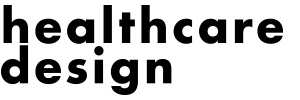Another dimension
“Google,” used as a verb, has almost reached a synonymous status with “look up.” “Look up” used to mean, go to the desk drawer and heave out the yellow two-inch thick book crammed with a boring black and white list of numbers and addresses. Google and other search engines are now the first place people go to look up location and contact information. And as the World Wide Web becomes more integrated and robust, the content you can retrieve for a specific location is becoming more detailed.
That’s where the concept of the “Geoweb” comes in. Yet another portmanteau birthed from the Internet, the Geoweb concept merges geographical information with abstract information on the Web. A simple example of the Geoweb is Google Map’s ability to pull up videos, photos, Wikipedia information, and “street views” surrounding a geographic location.
Just under three years old, concept3D is a company whose whole business is basically in the GeoWeb. The company creates 3-D visualizations and walkthroughs from floorplans to provide 3-D content for both Web and presentation purposes. concept3D has been working with Perkins+Will architects on a large renovation/new construction at St. Mary’s Hospital & Regional Medical Center in Grand Junction, Colorado. concept3D took the architects’ CAD plans and turned out 3-D content that played an important role in getting user groups’ buy-in. The St. Mary’s project includes both new construction and renovation, including a large addition of 15 floors to the existing hospital. Perkins+Will is currently remodeling about 30% of the existing footprint of the hospital.
 Online Editor John Oberlin posed some questions to Oliver Davis, CEO, concept3D; Zach Mertz, vice-president of design, concept3D; and John Spohn, LEED AP, senior associate, Perkins+Will.
Online Editor John Oberlin posed some questions to Oliver Davis, CEO, concept3D; Zach Mertz, vice-president of design, concept3D; and John Spohn, LEED AP, senior associate, Perkins+Will.
John Oberlin: What is the GeoWeb and what will be its relevance to a business such as a hospital?
Oliver Davis: GeoWeb is a combination of the oldest trades in mapping and geography with the Internet. We present 3-D content in the confines of the GeoWeb to better present a property for location-based services and for marketing purposes. So if a couple is expecting a baby in the next six months, they can go onto Google Earth, map it out in 3-D, and see where the hospital is relative to where they live. On top of that you can integrate Web content specific to the healthcare facility so you can learn more about it. So it’s really more than the 3-D model, it’s the information and data around that model, be it a Web site or specific information within the model itself. For example, they would also have the ability to view a Flash Video file of the floorplan of the OB/GYN area, or whatever hospital department they may be interested in.
Oberlin: How has Perkins+Will used the 3-D visualizations for the St. Mary’s project so far?
John Spohn, LEED AP: A lot of clients have difficulty understanding the two-dimensional drawings we typically use in our user groups. It is hard for them to understand the adjacencies, the openings, the travel paths, and how their typical work styles would fit into the space. So the 3-D visualization gave us a good learning tool. We brought the models to our user groups and worked and walked through them. We were designing much like you would redline a floorplan within these user groups. What we got was a very quick buy-in. It didn’t take us another trip back; we found it to be a very efficient way of presenting what we were trying to share with them.
Oberlin: In what type of user groups did you use these visualizations?
 Spohn: We used them in anywhere from the operating suites down to the emergency department. It was also useful for some of the main yards. We were designing a new entry in the main lobby. So some of the key people in senior management would have a better idea of the design, at first we used architectural renderings, which kind of set the stage, but they still had specific questions, such as: If someone’s sitting at the main greeters’ desk, can they monitor this hallway and this door and that door? We went into the 3-D model and showed them that they could and here is what they would see. It helped to put them at ease. If you are working with two-story spaces, atriums, overhangs, and things like that, this is a much better tool to present to clients than doing a section cut and other typical architectural drawings.
Spohn: We used them in anywhere from the operating suites down to the emergency department. It was also useful for some of the main yards. We were designing a new entry in the main lobby. So some of the key people in senior management would have a better idea of the design, at first we used architectural renderings, which kind of set the stage, but they still had specific questions, such as: If someone’s sitting at the main greeters’ desk, can they monitor this hallway and this door and that door? We went into the 3-D model and showed them that they could and here is what they would see. It helped to put them at ease. If you are working with two-story spaces, atriums, overhangs, and things like that, this is a much better tool to present to clients than doing a section cut and other typical architectural drawings.
Oberlin: You used the 3-D content for the user groups during planning. Did you also use it during the design process between architects?
Spohn: We used it primarily as a planning tool. After we got the user groups to buy-in and we moved to CAD, we consolidated some of the design development and used some of Zach’s models. The way we will approach it sometimes is to create a PDF of an image from the visualizations, bring it into Photoshop, and start adding colors, materials, and things on that order to bring it to life. You can do the same thing in Google SketchUp, but some of our team members here at Perkins+Will are more acclimated to the Photoshop software.
| St. Mary’s Hospital & Regional Medical Center Grand Junction, Colorado |
Oberlin: I’m seeing three main types of imagery in the video (at right). Can you walk us through what we will see?
Zach Mertz: The video basically shows the different levels of technology that can be used: Google Earth, interior 3-D walkthrough, and rendered scenes. Google Earth that can be used to fly in and show the geo-location and a rough massing of the building. It [the video] was in the early design phase of the building, when the building wasn’t 100% the size and shape it would ultimately be. Then the video zooms into a portion of the model that shows how a company like ours receives the AutoCAD and makes it into a 3-D model. For a project like this we started from AutoCAD plans and we turned it into a 3-D environment. Also, there are a couple scenes where it transitions into renderings of the rooms.