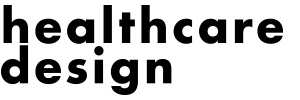Ten tips for technology planning: Implications for interiors
Healthcare technology is revolutionizing the delivery of healthcare today. Federal government initiatives as well as deployment of new technologies are driving many of the architecture and design decisions in facilities today. Electronic medical records, wireless communications, medication bar coding, RFID technology, kiosks, and many other technology initiatives must be taken into consideration when planning for the interior design of facilities.
Here are some key considerations for optimal planning and coordination of architecture, design, and technology.
|
To take the corresponding quiz for CEUs, please visit : http://www.iida.org/content.cfm/healthcaredesign If you have any questions, you may contact the IIDA Education Department at 312-467-1950 or toll-free at 888-799-IIDA. |
1. Timing is everything
Being involved early and often is key to the successful coordination of interior details with technology planning. It is a significant time investment to sit in clinical and facility IT planning sessions; however, the knowledge and details that can be determined from those meetings can make life easier down the road.
2. Casework planning for technology device storage
Ventilation, counter space, and cabinet size are critical points to consider. Many healthcare environments are focusing on Lean healthcare with intentional thought given to storage of phone charging stations, printers, and A/V equipment. Extensive ventilation is necessary for heat load requirements for cabinet storage of these devices. Prior planning and creativity are necessary for aesthetic solutions. For example, one hospital tried three different tactics, finally deciding upon installing a shower drain in the casework that was painted the same color to allow for ventilation but also remain aesthetically pleasing.
Counter space also is a premium with consideration for the size of charging stations, printers, computers, and multiple screens. Counting the number of devices and size of each device will allow for planning of desktop configurations and space requirements.
Casework for A/V equipment and OR integration equipment has expanded, and the size of equipment must be in the plan to supply adequate storage space. One solution is the creation of rack space in a closet with proper environmental control, adequate power, and space for equipment maintenance.
3. Charting areas for computer storage and paper charts
Even though healthcare is going to a paperless environment, there is still need for paper consent forms and other legal documents. A home for this paperwork may be overlooked in the planning phase. The infamous “computer on wheels” or “workstation on wheels” must have a planned charging point on the nursing unit. This usually is a recessed area with multiple outlets for charging when the computer is not in use. It is important to be mindful of the outlet height for the ergonomics of the caregiver. Coordination with the electrical engineer also is important.
4. Electronic white boards for OR schedules, patient status, etc.
The most important points to consider when placing an electronic white board are workflow and visibility for the staff that need the displayed information. Designing the interior space with the visibility and functionality of this information can eliminate repositioning them after the opening of the facility.
How many boards does it take to display the information or will it be scrolling? This will need to be coordinated with IT and the technology consultants. If you choose to recess the screen, remember the required ventilation needs of the equipment. If possible, a 3-D model of the space will help clinicians determine the best placement of these screens.
5. Wired and wireless keyboards
Wireless keyboards and a wireless mouse pose a problem for space and use. Input should be sought on the proper equipment and purpose for the space.
6. Technology for public waiting areas
It is almost a given now that each visiting family member or guest will have some type of smartphone or laptop with them. It is important to coordinate with an electrical contractor to plan for ample outlets in public areas. Be mindful of future areas that might be converted to public waiting areas and plan for electrical outlets there as well.
7. Headwall review
With the ongoing increase in technology, a lot of equipment is transitioning to “smart technology.” Smart equipment (beds, pumps, etc.) require power and data outlets. When considering headwall design and specialty casework, it is important to understand the functionality and power/data requirements necessary to create intentional placement and coordination with the architect, construction manager, and technology project manager.
Many facilities are incorporating ceiling booms to hold outlets and equipment at the headwall. Equipment discussions and coordination will determine the space available at the headwall. The size and location of the equipment may change according to the specialty unit. Having these discussions early will be valuable.
8. Coordination of access control devices
Access control devices can be a “thorn in the wall” of the overall interior design of many spaces. Trying to position signage, artwork, donor plaques, etc., can be difficult as they compete with access control devices. Understanding the space requirement for video intercom and card readers will help coordinate the location and spacing of devices to incorporate the overall design.
9. Nurse call device placement
Many nurse call systems today have terminals that are mounted on the walls either near the headwall, door, or bathroom. Like access control devices, these, too, provide challenges for the interior designer to incorporate them in the overall design of the room. With so many items that are pl
aced on the patient room walls (clocks, artwork, casework, sharps containers, hand sanitizers, etc.), early coordination is necessary to implement an organized and thoughtful wallscape.
10. Ceiling-mounted technology
Attempting a lighting plan with the growing technology necessary for communication is challenging. In the ceiling, you will find wireless access points, paging speakers, nurse call dome lights, nurse call zone lights, RFID tracking sensors, air intake, exit signage, and lighting. Sconces outside of patient rooms can often overshadow the dome lights. Careful planning, coordination, and collaboration are necessary to incorporate all these features in a cohesive and functional way.
Looking forward
Planning for the future of technology is like trying to hit a moving target. Technology is moving at warp speed; however, healthcare adaptation and implantation will follow slowly. Keeping up with the trends and taking a proactive mindset will help minimize the learning curve.
Karen Hansen, a principal with in.design, inc., a commercial interior design firm specializing in healthcare design and located in Boca Raton, Florida, agrees. “It is crucial to involve all trades as early in the project as possible,” she says. “Strategic, early planning of equipment, outlets, and storage as well as being mindful of ever-changing technology helps eliminate unsightly, unorganized spaces. Pre-planning contributes to shifting the focus of the interior space to the design elements that create positive distractions and empower the patients, visitors, and the medical community using the spaces.”
Being mindful of the implications of these devices from an interior design viewpoint will keep you ahead of the pack and promote thought leadership in design. Here are some trends to keep your eye on: smartphone and tablet documentation and dictation, telemedicine, more “smart equipment,” more wireless ceiling access points, and larger technology storage rooms. HCD
Debbie Gregory, RN, BSN, Assoc. IIDA, is a Senior Clinical Consultant at Smith Seckman Reid, Inc. For further information, contact dgregory@ssr-inc.com.