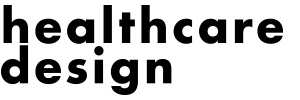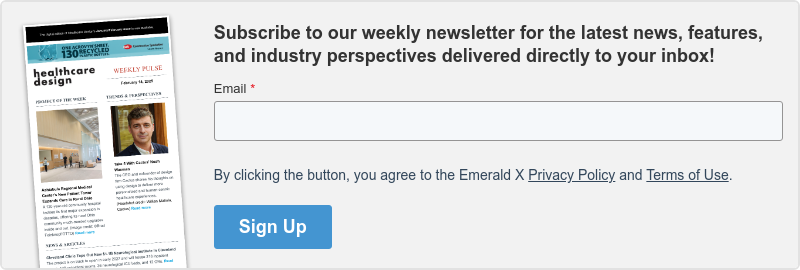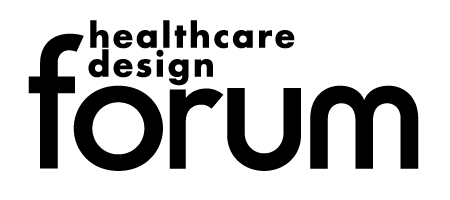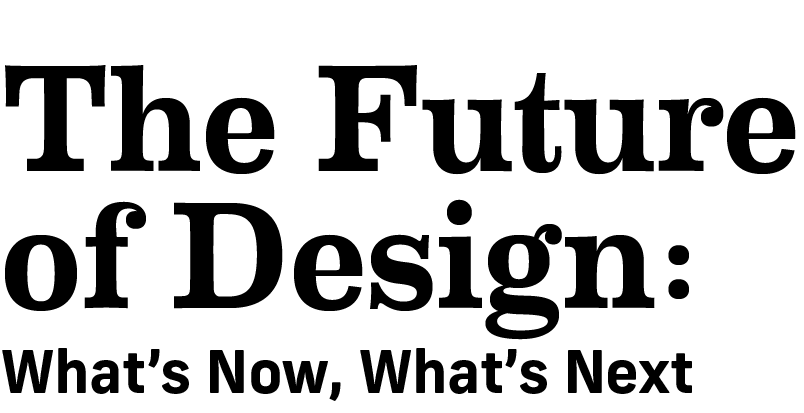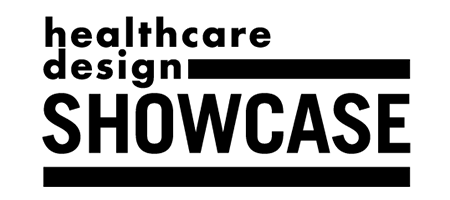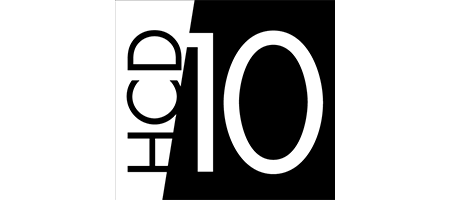Designers have often relied on visualization tools to test and refine design ideas. Now with the rapid advancements in technology and software, these tools come with even more options.
Visualization tools include two basic categories: physical and virtual. Here are a few to consider:
Two-dimensional representations—Two-dimensional visualization tools are standard in the architecture profession. Drawings, floor plans, elevations, and sections graphically represent design development and test functional relationships. The growth of computer-aided design and drafting (CADD) and building information modeling (BIM) has allowed designers to trade pen for pixel for better accuracy.
Three-dimensional representations—Three-dimensional tools include the classic miniature model to represent a room, building, or neighborhood. Unlike architectural drawings (which can be challenging to an untrained eye), models are easily understood by clients as designers explore massing, spatial relationships, forms, and materials.
Mock-ups—Full-scale mock-ups reflect realistic physical and spatial conditions. Designers typically use mock-ups when testing two to three variations of a single room, often asking users to evaluate each room for operational effectiveness. Mock-ups are particularly effective when testing new patient room models or delivery methods for healthcare facilities.
Virtual reality—Virtual mock-ups are designed and constructed using software, allowing designers and users to experience a space virtually using headsets or specially equipped goggles. Virtual mock-ups typically require little or no physical construction and can be created based on digital models already developed with BIM.
Technology will continue to provide more options for designers and healthcare owners. The tools you use will depend on the particular design challenge and budget. Choosing the right visualization tool allows you to more effectively plan operationally efficient clinics.